Want your website to be more than just a digital billboard and capture leads effectively? WordPress form plugins, like Batman’s utility belt, can be your secret weapon for capturing contact information.
Whether you need a straightforward contact form or something with more bells and whistles, we’re covering the top plugins that’ll do the trick. By the end of this guide, you’ll be all set to pick a form plugin that suits your needs best. Ready to take that step? Let’s jump in!
What is a WordPress Form Plugin?
A WordPress form plugin lets you add contact forms and quizzes and capture leads from your WordPress site. WordPress form plugin simplifies designing forms, collecting and managing data, and lead generation.
These plugins are packed with features to make building and setup easier. Want to set up a form real quick? Drag-and-drop form builders have got you covered. Need to add different types of questions? Use a plugin to add text boxes, radio buttons, or checkboxes to your form.
But that’s not all. These plugins integrate with your existing marketing tools. Whether syncing up with your email marketing platform, piping new contacts straight into your CRM, or letting you accept payments, it’s all doable with the right plugin.
So, WordPress form plugins aren’t just data collectors; they give you an easy way to set up a door for prospects to reach out.
Must-Have Functionalities for a WordPress Form Plugin
So you’re ready to make your website forms work harder for you. But how do you pick a plugin that’s on the same page? Well, here’s a checklist of must-haves to look for in your plugin:
- Drag-and-drop builder. This feature lets you create complex forms in minutes. Just drag and drop fields where you want them. No coding needed;
- Customizable fields. Versatility is key. Your plugin should let you add text boxes, dropdowns, radio buttons, and more to make forms less boring;
- Conditional logic. Want forms to act intelligently and interactively? Look for this feature to show or hide fields or questions based on how people answer, making your forms more contextual;
- Support for responsive design. Your forms must look good on every device, from desktops to smartphones. So, the form builder should support responsive form designs;
- Email notifications. Form plugins should send instant alerts when someone fills out a form so you can jump on leads or inquiries right away;
- Spam protection. Nobody likes spam. Features like CAPTCHA or honeypot methods help keep your forms clean and are essential;
- Integrations. Look for plugins that sync up with other tools you’re using, like email platforms or payment gateways;
- Analytics and reporting. Stats on submission rate and form performance can help you make data-driven decisions and help you refine your strategy.
Armed with this checklist, you’ll be able to pick a plugin that doesn’t just capture info but also makes your life easier and boosts your business.
10 Best FREE WordPress Form Plugins
Ready to capture maximum leads on the website but don’t want to break the bank? Good news! WordPress has a lineup of free WordPress form plugins that don’t skimp on features. Here are the best ones:
- Sender
- Contact Form 7
- Everest Forms
- Gravity Forms
- Formidable Lite
- Hash Form
- Jetpack Forms
- Ninja Forms
- WPForms Lite
- Bookster
Stick around as we break down what makes each one a winner.
1. Sender – Best Free Form Builder with Marketing Automation Features
Want to capture leads like a pro? Say hello to Sender, a form builder designed to grow your email list and boost your digital game.
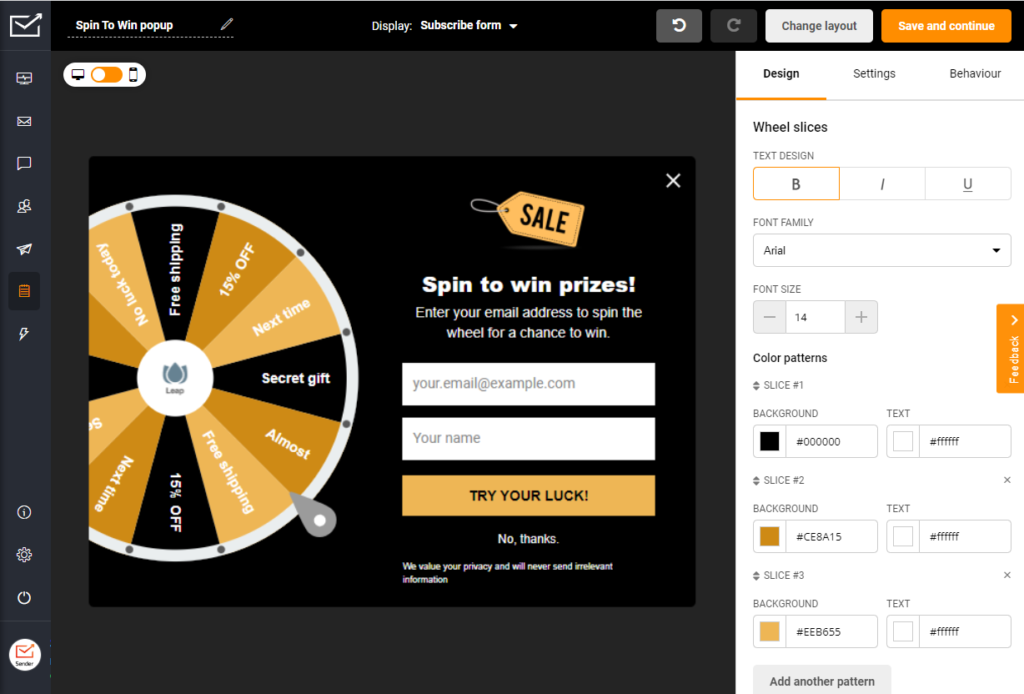
With Sender, you’re not just slapping a form on a webpage and hoping for the best. You’re powering up an email lead generation and nurturing engine that’s super responsive and easy to use. The drag-and-drop builder lets you add a desired form without coding.
Sender lets you track visitor behavior to serve up forms at the perfect moment. Imagine showing a special offer just as someone’s about to leave your site. Now that’s smart timing!
So why pick Sender over the rest? First, it offers unlimited custom fields—even on the free plan. Plus, this free contact form plugin is fully GDPR compliant, so you can sleep easy knowing you comply with data privacy regulations.
The real game-changer? Advanced features like timed displays ensure your forms pop up at the right intervals. That means higher engagement and more leads in your funnel.
Sender also plays nice with your existing tech stack. Automate your workflows, get real-time reports, and say goodbye to spam with advanced protection features. It’s not just a form builder; it’s your new secret weapon for digital success.
Designed for More than Just Contact Capture
Marketing isn’t just about capturing leads; it’s about keeping them engaged. And with Sender, you can do just that—easily, efficiently, and effectively.
With Sender, you get more than a form builder. You get a robust email marketing automation platform rolled into one. So once those leads roll in, you don’t have to switch gears or juggle multiple platforms. You can nurture those relationships within Sender using advanced marketing automation features that let you plan, schedule, and run campaigns on autopilot.
Think of it this way: Sender is like having an extra team member who’s always on duty — automating your lead capture and email marketing operations so you can focus on growing your business. That, too, at an affordable cost. So, you get the best of both worlds without any downside.
Unique Features
Sender has many useful features beyond most form builders’ standard lead capture features. It’s a full-service marketing automation solution designed to save you time.
- Automated workflows & integrations. Create automated campaign workflows with form submission triggers or sync up with your existing marketing stack;
- Full GDPR compliance. Trust that your data is both secure and compliant;
- Real-time reports. Keep an eye on form performance with real-time analytics;
- Advanced spam protection. Keep the spammers out with robust security features like ReCaptcha and keep your lists clean;
- Mobile responsiveness. Forms look good and perform well, no matter the device;
- Omnichannel lead nurturing. Directly set up email and marketing campaigns to nurture captured leads.
2. Contact Form 7 – Simple Contact Form Builder for WordPress
Looking for a simple and reliable way to handle your WordPress contact forms? Look at Contact Form 7.
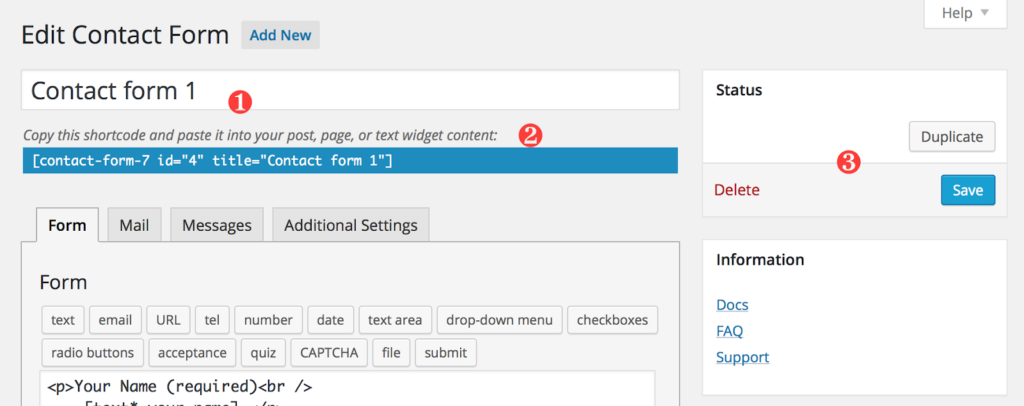
This plugin might appear basic, but don’t mistake that for a lack of features. With Contact Form 7, you can easily manage multiple forms, and customization is possible using a markup-based form builder.
Need different fields like text, email, and checkboxes? No problem. Want to add your text or messages to the form? You can do that too. And hey, if you’re concerned about spam, it’s got CAPTCHA support to keep those annoying submissions at bay.
You can also set custom notifications and responses to pop up after specific actions—like a ‘Thank you’ message after someone submits a form. Plus, with its additional settings, you can embed code snippets inside your forms.
Unique Features
Contact Form 7 is a fuss-free solution if you just need basic form features and an easy way to manage incoming leads.
- Set & manage multiple forms. Need forms for different purposes or pages? Create and manage them all from a single window;
- CAPTCHA support. Keep spam submissions away with solid CAPTCHA features.
- Custom messages. Make your forms more engaging by tailoring messages for specific actions.
3. Everest Forms – WordPress Form Plugin with Pre-Built Templates
Have you ever felt limited by standard cookie-cutter form builders? Say hi to Everest Forms, which adds several useful features to help you make the most of website forms.
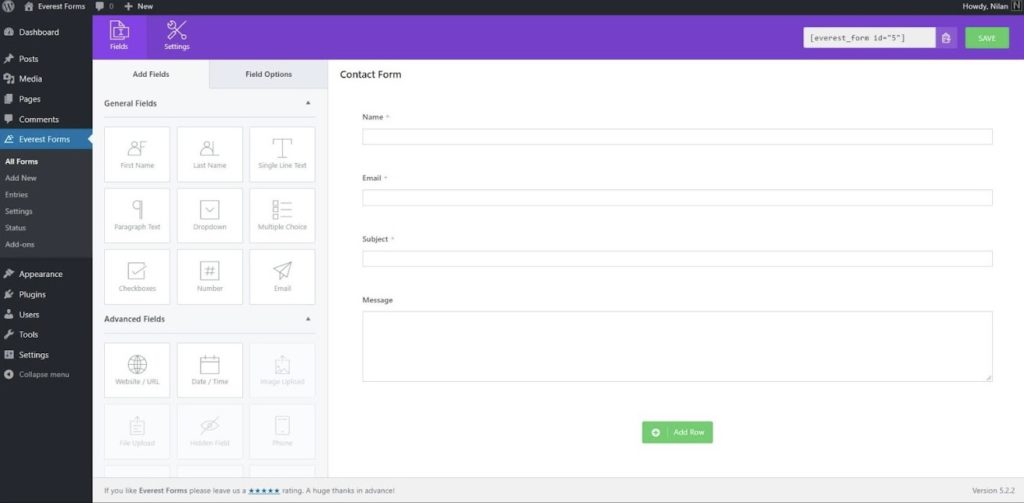
Whether you need a simple “Contact Us” form, a complex quiz, or a quick poll, Everest Forms supports every form. And don’t worry about getting bogged down in technical stuff; the drag-and-drop builder makes setup a breeze. Plus, you can pick from pre-made templates and customize them as you like.
But that’s just the tip of the iceberg. Everest Forms goes beyond basic functionalities.
Want to style your forms as per your brand guidelines? Use the style customizers. Need to manage your form entries for follow-ups? It has a central dashboard. And if you need to allow PDF submissions, guess what? Everest Forms can do that, too.
Unique Features
If you’re searching for a form builder that’s both powerful and easy to use, give Everest Forms a shot. Everest Forms has standard features that you expect from a form builder plugin on WordPress.
- Drag-and-drop builder. Create advanced forms effortlessly with a drag-and-drop contact form builder;
- Pre-built templates. Launch a form in no time with templates that fit multiple use cases and scenarios;
- Entry management. Organize and manage your form submissions from a single screen for easy follow-ups;
- PDF submissions. Allow users to submit forms as PDFs, perfect for official purposes;
- Custom CAPTCHA. Improve your form’s security with customizable CAPTCHA options.
4. Gravity Forms – WordPress Form Plugin for Interactive Forms
Gravity Forms is a great plugin for crafting unique, interactive forms that do more than just email collection.
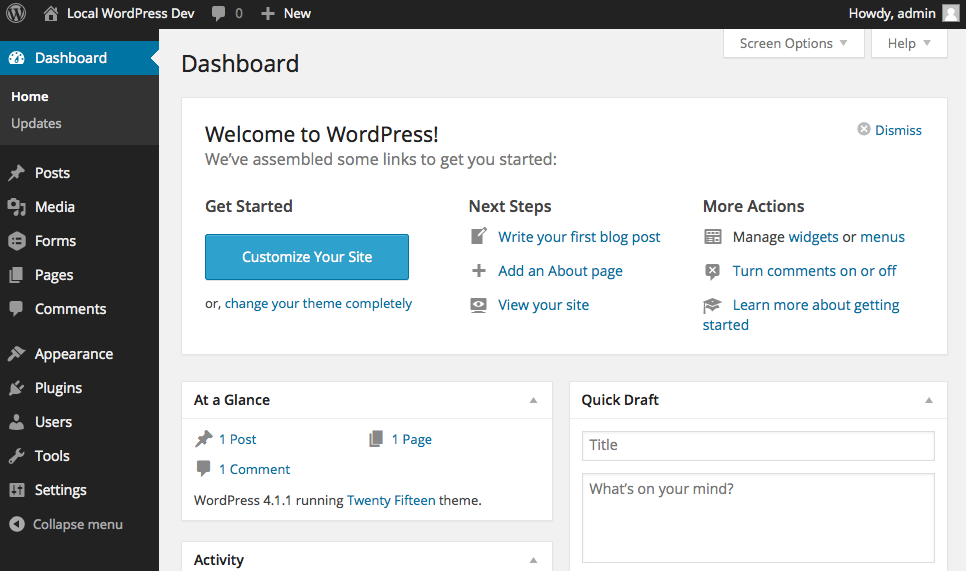
The plugin isn’t just about gathering names and emails. With features like online payment collection and workflow automation, you can handle everything from registrations to product sales, all in one place. Its visual editor is easy to use, giving you full control over how your form looks and works.
With Gravity Forms, ditch generic forms and create interactive and engaging forms with conditional fields and automated workflows. It’s like a Swiss Army to handle unique data collection tasks.
Unique Features
Gravity Forms has all the essential features you expect to collect and manage leads via website forms. Some features worth mentioning include:
- Visual form editor. Customize your form in real time with an intuitive visual editor;
- Online payment collection. Process transactions using a form for registrations, subscriptions, or product sales;
- Workflow automation. Set up automated workflows based on user input for a smarter form experience;
- Conditional logic. Show or hide fields or sections based on user selections, making your forms more dynamic;
- File uploads. Allow users to upload files directly through the form, documents, photos, or any other attachments.
5. Formidable Forms Lite – Versatile WordPress Form Builder Plugin
Are you looking for more than just a basic form plugin for WordPress? Enter Formidable Forms Lite, your go-to solution for quizzes, payments, and everything else.
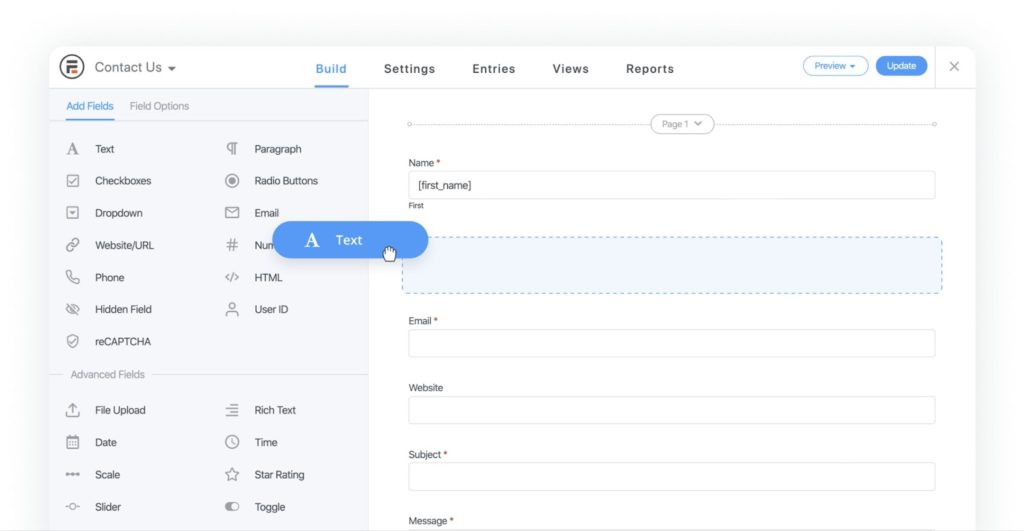
This plugin allows you to create any form – from simple contact forms to intricate calculators and quizzes. Its drag-and-drop builder lets you craft the perfect form in minutes, not hours. But the goodness doesn’t stop there.
All your form data is stored in your WordPress dashboard, so juggling multiple tools is unnecessary. Concerned about GDPR? Relax, this plugin’s got you covered with built-in compliance features. And if you’re thinking about aesthetics, you’re in luck.
The plugin has an easy-to-use styler, so your forms can match your website’s vibe with no sweat. You can even handle payments directly through the form. This plugin can turn into a mini ecommerce platform with integrations like PayPal, Stripe, and Authorize.net.
Unique Features
Formidable Forms’ Lite version offers essential features and functionalities to create a functional form without spending much time. And it’s packed with features to make you keep track of performance, too.
- Drag-and-drop form builder. Create any form you can imagine with a simple drag-and-drop interface;
- Entry management. Keep all your form submissions and entries organized right within WordPress;
- Styler for customization. Make your forms on-brand and integrate them like a part of your website; no coding required;
- Reporting & analytics. Track and analyze to make data-driven decisions and business moves;
- Payment integrations. Accept payments directly from within forms with integrations like Paypal, Stripe & Authorize.
6. Hash Form – Drag & Drop Form Builder
Hash Form is what you have been looking for if you want to easily build a form by simply drag and drop feature.
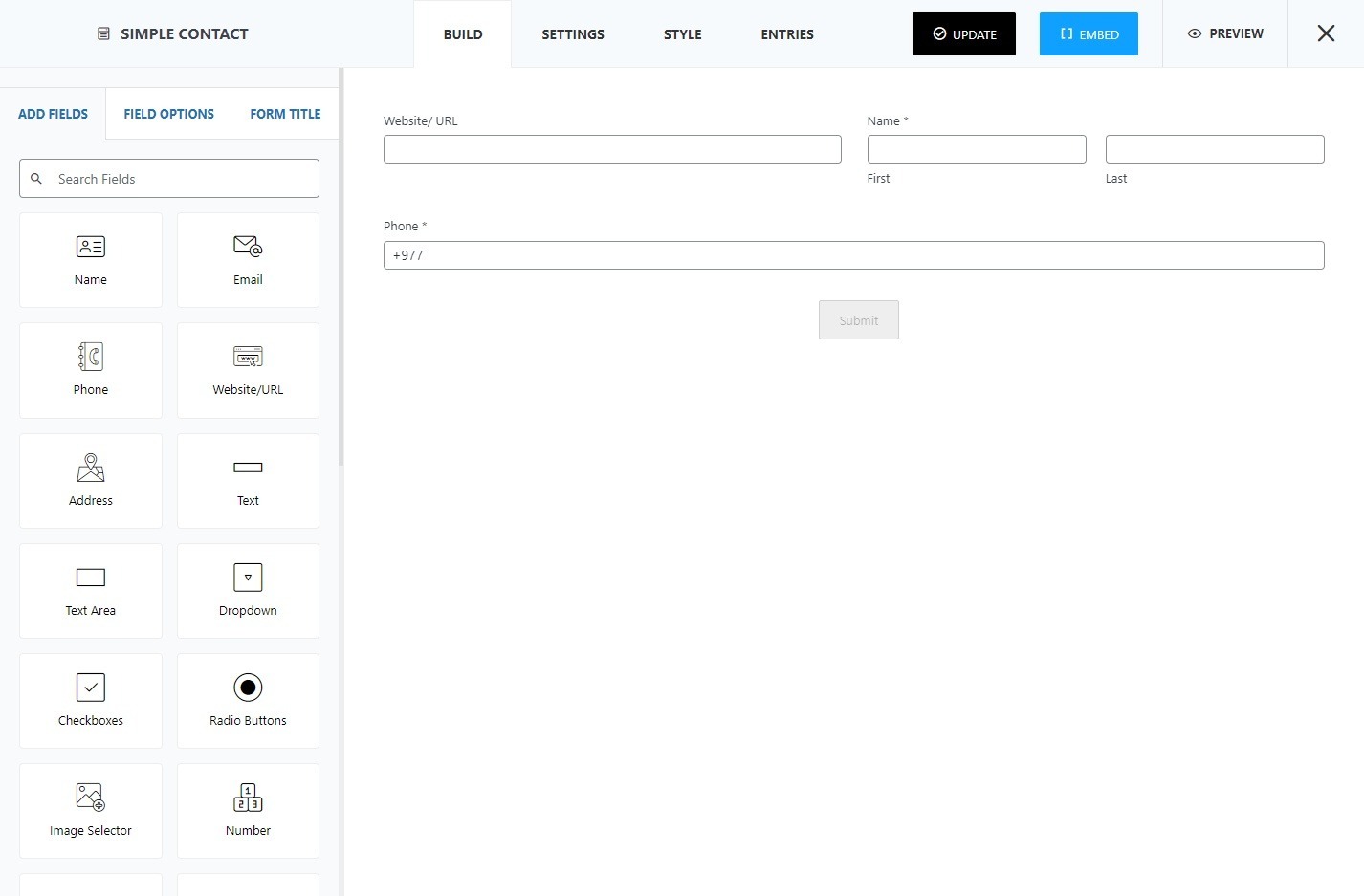
With its easy-to-use design and powerful features, you can effortlessly make custom forms to suit your needs. Whether you want to get feedback, run surveys, or make it simple for people to contact you, this plugin lets you create good-looking forms without knowing how to code.
This plugin is your go-to tool for adding forms that fit your brand’s look. You can tweak everything – pick colors that match, choose the kind of fields you want – so your forms have a pro and put-together vibe that just clicks with your website’s style.
Unique Features
But wait, there’s more than just the drag-and-drop! Let’s talk about some cool stuff you don’t want to miss:
- Confirmation messages. After users have completed the form, a message will pop up reassuring them that the form has been delivered to the concerned party;
- Conditional logic. It can decide what to show or hide based on what people type in;
- Multiple email templates. Our form offers multiple email templates, tailored for various situations;
- Email entries. Our form is organized. It neatly grabs email addresses and important details, keeping everything in one place. And if there’s an issue sending emails, we’ll give you a heads-up;
- Design forms exactly to your liking. You are given endless possibilities to design the form to your liking;
- Import/export forms. Effortlessly move your form to different platforms, saving you time and hassle.
7. Jetpack Forms – AI-Powered WordPress Form Builder
If you love advanced features and simplicity, give Jetpack Forms a shot. Jetpack Forms brings more than just basic forms with standard fields to your form-building experience.
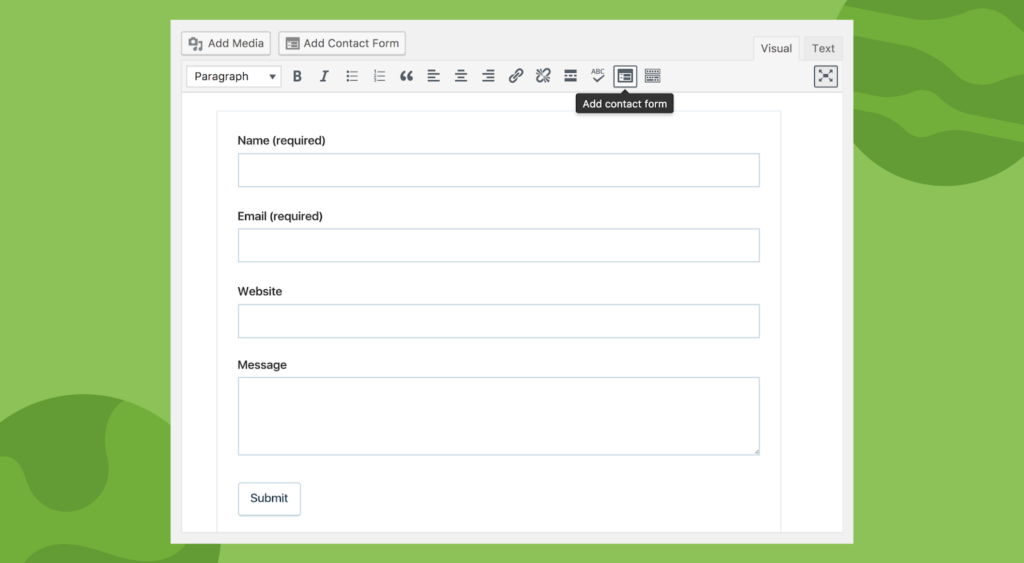
It’s a complete plugin that aligns with your advanced lead generation needs. With this plugin, you can craft unlimited forms. Use the AI assistant to define form blocks or pick a ready-to-use template to speed up the process. The AI features help populate layouts and get assistance for maximum engagement and submissions on your lead generation forms, registration forms, RSVPs, etc.
It also syncs all form data with the tools you’re already using or Jetpack CRM, helping manage leads and scale operations seamlessly.
If you’re always worried about your list quality, Akismet Spam Filters got your back. You’ll also get real-time email alerts, keeping you in the loop whenever there’s action on your forms.
Unique Features
Jetpack Forms is part of Jetpack CRM, so integration and management strongly suit the plugin. Apart from that, the features are pretty standard, like others on the list.
- Unlimited forms. Create as many forms as you need without restrictions;
- Ready-to-use templates. No need to start from scratch; pick a template and go;
- App integrations. Supports and integrates with all major CRM, email marketing, and automation solutions;
- AI-assisted form builder. Prompt your way to the perfect form by asking the AI to suggest best-performing layouts, fields, and more;
- Akismet spam protection. Keep spam at bay without breaking a sweat using built-in Akismet integration;
- Real-time notifications. Stay on top of your form activity and get instant alerts on submissions.
8. Ninja Forms – Powerful WordPress Plugin with Simple Interface
Are you a WordPress user who’s not tech-savvy? With Ninja Forms, you can create advanced and beautiful forms effortlessly. This WordPress plugin is beginner-friendly but packs a punch with pro-level features.
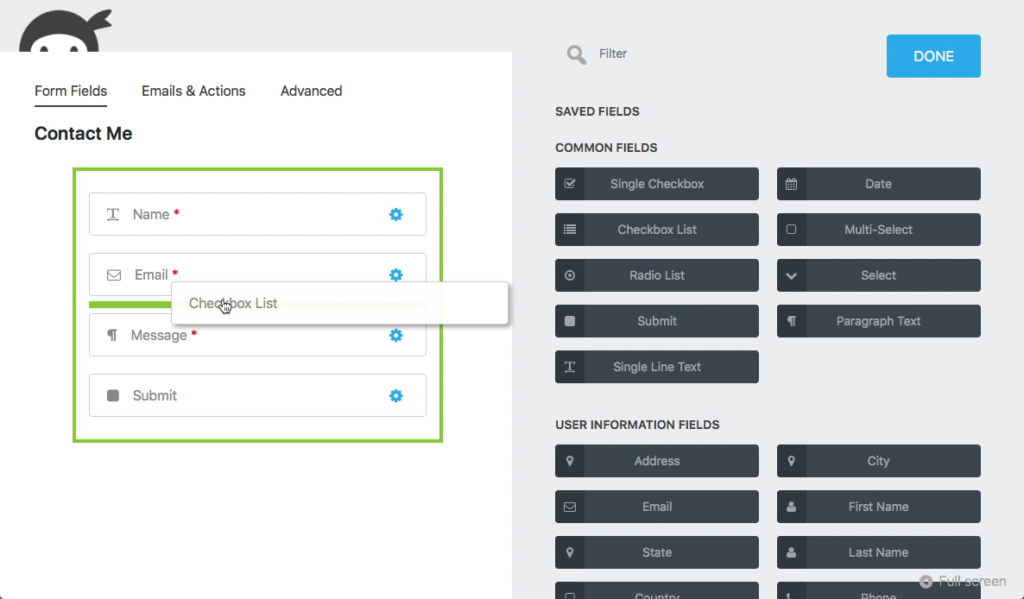
Use the drag-and-drop builder to create everything from simple forms to complex, multi-page ones. Plus, there’s a support team at your fingertips for any bumps.
What makes it even cooler? You can accept payments directly—yes, right from your form. Whether collecting donations or selling a product, plug in your payment details, and you’re all set.
And if you’re looking to build your mailing list or capture leads, it syncs up smoothly with big names like MailChimp and Salesforce.
Unique Features
If you want a form builder that’s both powerful and user-friendly, Ninja Forms is a great solution with lots of useful features.
- Beginner-friendly interface. Simple interface with self-explanatory buttons and drag-and-drop builder;
- Responsive designs. Forms work well on all devices without tweaking the design or manual coding;
- Payment processing. Supports all major payment processors for accepting payments right from a website form;
- Marketing integration. Connect with major marketing suites and CRM solutions to boost your lead nurturing efforts.
9. WPForms Lite – Basic WordPress Form Builder
Don’t want to build complex forms? Use the WPForms Lite plugin on WordPress. You can get your forms up and running quickly using the basic templates.
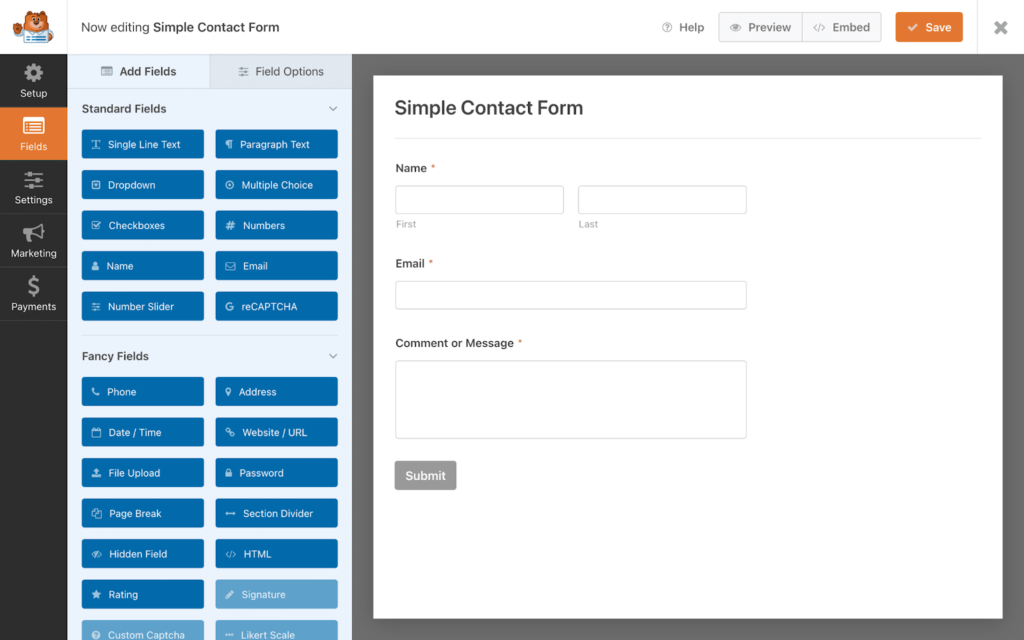
WPForms Lite helps you quickly set up a form that looks great and works smoothly on any device. It’s one of WordPress’s most used form plugins, and users love it for a no-fuss interface that has just the basic barebones.
WPForms allows you to create contact forms, feedback forms, payment forms, and more. You can add progress bars to forms, use unique fields, and accept file uploads. Also, connect WP forms to your existing email marketing service easily, as the plugin supports integrations with all major CRM and marketing solutions.
Unique Features
- Pre-built templates. No need to start from zero; pick a template and tweak it;
- Mobile responsive. Fast and responsive solution to embed forms without coding or tweaking anything;
- Advanced fields. Add star ratings, file uploads, and more to contact forms;
- Surveys and polls. Get real-time insights from your audience using simple survey forms.
10. Bookster – Appointment Booking Form Plugin
Bookster is an advanced WordPress booking form plugin, designed to boost the appointment scheduling process for businesses across various industries.
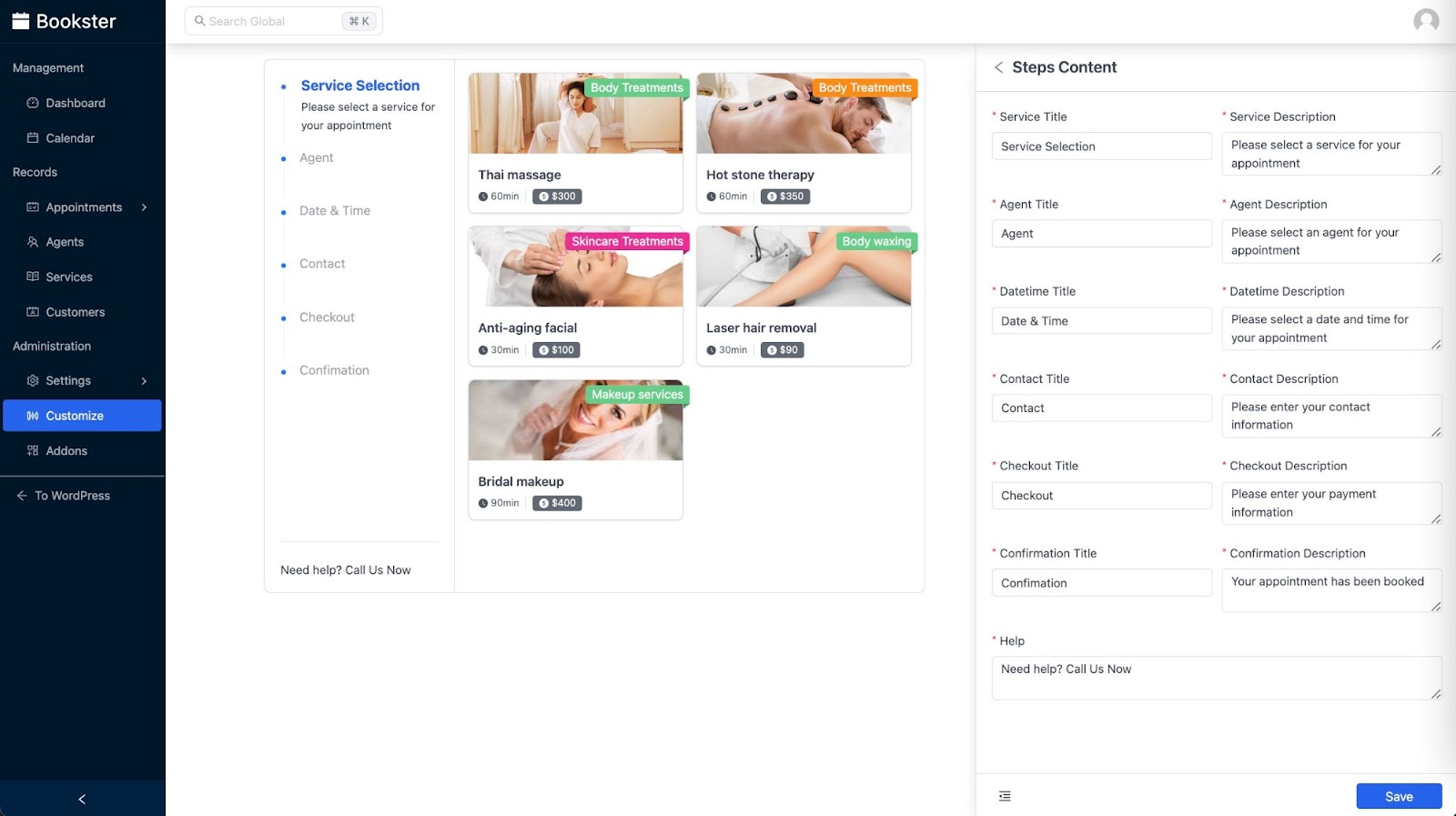
This plugin allows you to effortlessly create, manage, and customize booking forms directly on your WordPress website. Whether you’re a law firm, spa, clinic, or a service-based business, Bookster automates your operations by providing a real-time booking form with a responsive calendar where customers can make appointments with just a few clicks.
The Bookster for WordPress comes in a completely free version that allows you to add unlimited services and schedule as many appointments as you want.
Apart from its free flexible options, the Bookster WordPress premium version offers seamless integration with payment gateways like PayPal and Stripe. If your services are bookable, Bookster is the ultimate WordPress booking form plugin that takes your online presence to the next level.
Unique Features
Bookster for WordPress is a full-fledged scheduling platform to keep your business running while you’re kicking back. Check out these extensive functions below.
- Calendar with time slots. As a real-time booking form, Bookster displays time slots based on your availability, buffer time, working hours, and days off.
- Workflow automation. It accepts online booking 24/7 and automatically assigns appointments to available agents.
- Visual form customizer. This makes it super easy for busy entrepreneurs to design form fields without coding.
- Save to database. Some simple form plugins like Contact Form 7 don’t come with automatic saving to the database, but this plugin fills the gap.
- Payment integrations. You can allow free submission or force payment in advance. It’s all under your control.
Choosing the Best WordPress Contact Form Plugin
Picking the best WordPress form plugin can make a huge difference for your website. It’ll save time and ensure you get tangible benefits through inbound leads. Here’s what to check while testing and searching for the best plugin for your website.
- Ease of use. Look for a plugin that offers drag-and-drop functionality and pre-built templates. This makes it easier for you to create forms without needing to code;
- Mobile responsiveness. Make sure the forms look and function well on all devices;
- Supports multiple form types & fields. Consider what specific features you need, like file uploads, multi-page forms, or payment integration. Ensure the plugin you choose supports these features;
- Integrations. Check if the plugin integrates seamlessly with other tools you use, such as email marketing platforms, CRMs, or payment gateways;
- Prompt support. Look for a plugin that is well-supported and updated frequently. Check reviews and ratings to get a sense of its reliability and customer service.
WordPress Contact Form FAQs
Which Plugins are Best for Advanced Contact Forms in WordPress?
If you want to build advanced contact forms on WordPress, try Sender or Gravity Forms. Sender offers a feature-packed solution that supports multiple field types, custom form fields, behavioral triggers, and marketing automation. Gravity Forms also offers robust features like conditional logic and payment integration, but it comes at a price. Sender’s form builder offers unrestricted access even on the free account. Your choice should depend on your specific needs and budget.
Can you Create a Form in WordPress without a Plugin?
Yes, you can create a form in WordPress without a plugin, but it’s time-consuming and requires some HTML and possibly CSS coding skills. To create a form, insert custom HTML code directly into a WordPress page or post using the Text or HTML editor. You’ll need to create HTML form elements like text fields, checkboxes, radio buttons, and submit buttons manually. Then, use PHP to handle the form submission and send the data to an email or database. It’s doable but takes a lot of time compared to using a plugin that simplifies the entire process.
Also read:
- 7 Best WordPress Newsletter Plugin for Your Site
- 6 Best WordPress Email Marketing Plugins
- 9 Best WooCommerce Follow Up Email Plugins (2023)
- 10 Best WordPress Marketing Plugins in 2024
Author Bio:
Anmol Ratan Sachdeva is a content marketer and small business consultant who has a strong grip on topics like marketing automation, email marketing, and content marketing. He loves to write about building, improving, and growing a business.
